My Nokia Blog |
- Daniel Gary teases #ChatSnap – SnapChat client for WindowsPhone
- Windows Phone 8 and PC to Get their First Halo Game- Spartan Assault
- MyNokiaBlog Listed as an “Essential” on the Internet for Lumia Lovers by Nokia Conversations
- 2011 Nokia E6 vs 2013 BlackBerry Q10
- Lumiappdates: Cut the Rope updated to v1.3.0.0
- Official Adobe PDF Reader Lands in WP8 Store
| Daniel Gary teases #ChatSnap – SnapChat client for WindowsPhone Posted: 04 Jun 2013 08:47 PM PDT Jay has already posted about Swapchat (here and here), and he made reference to me saying that the developer of Instance (the best Instagram client on WP), Daniel Gary, is also making his own SnapChat client, aptly called, ChatSnap. Now that he has teased us a bit more, I felt it was appropriate to share it with you guys!
Hopefully we’ll have more news for you guys soon, seeing as the private Beta is already happening! |
| Windows Phone 8 and PC to Get their First Halo Game- Spartan Assault Posted: 04 Jun 2013 08:34 AM PDT
The game is developed by the same people who made the console version (343 industries) and according to the folks over at Polygon it’s pretty amazing, check out a gameplay trailer below:
Spartan Assault should land on your device in June priced at $6.99; the game will also take advantage of the play, pause, resume features between Windows Phone and the PC, allowing you to pick up and continue the game between the two. I know plenty of people who have purchased the Xbox for the sole purpose of playing Halo, any chance this’ll convert some of those die hard fans to Windows Phone? |
| MyNokiaBlog Listed as an “Essential” on the Internet for Lumia Lovers by Nokia Conversations Posted: 04 Jun 2013 04:13 AM PDT
The official Nokia Conversations blog has just shared a post listing some “essential” “must bookmark” sites for any Nokia Lumia lover, and we’re stoked to have made the exclusive list. MyNokiaBlog was mentioned alongside the official Nokia page, the official support forums and Xyo.com (the app finder site). So it’s safe to say we’re honored and excited; and once again we take this moment to thank YOU (yes you!) our beloved readers for making us “the big daddy” of Nokia sites, so pat yourselves on the back. Here’s what the Nokia Conversation blog had to say about us:
Check out the full post here:
|
| 2011 Nokia E6 vs 2013 BlackBerry Q10 Posted: 04 Jun 2013 12:04 AM PDT
Whilst Nokia only seems to be pursuing Qwerty through ASHA, since it’s BB’s staple, they’ve brought out the Q10 along side Z10 for those BBMers who can’t part with their physical keyboards. The price point is what’s going well for the E6.
We can only wonder what a current iteration of QWERTY might look like were it a higher end smartphone from Nokia. |
| Lumiappdates: Cut the Rope updated to v1.3.0.0 Posted: 03 Jun 2013 11:47 PM PDT
Cut the Rope just got an update as has Nokia Music which Ali wrote about yesterday. It doesn’t mention in the app section what got updated but the date of the update was 03-06-2013 |
| Official Adobe PDF Reader Lands in WP8 Store Posted: 03 Jun 2013 09:54 PM PDT
According to the WP Blog:
You can grab the app from the link below:
Unfortunately the PDF experience on WP8 is nowhere near complete, even with the latest addition to PDF clients; as one of the comments mentions on the WP blog:
|
| You are subscribed to email updates from My Nokia Blog To stop receiving these emails, you may unsubscribe now. | Email delivery powered by Google |
| Google Inc., 20 West Kinzie, Chicago IL USA 60610 | |








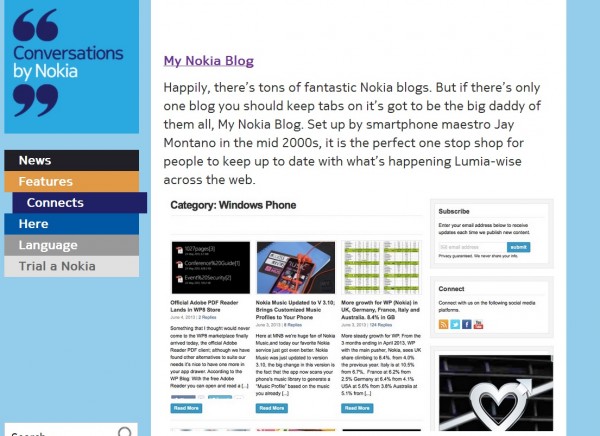

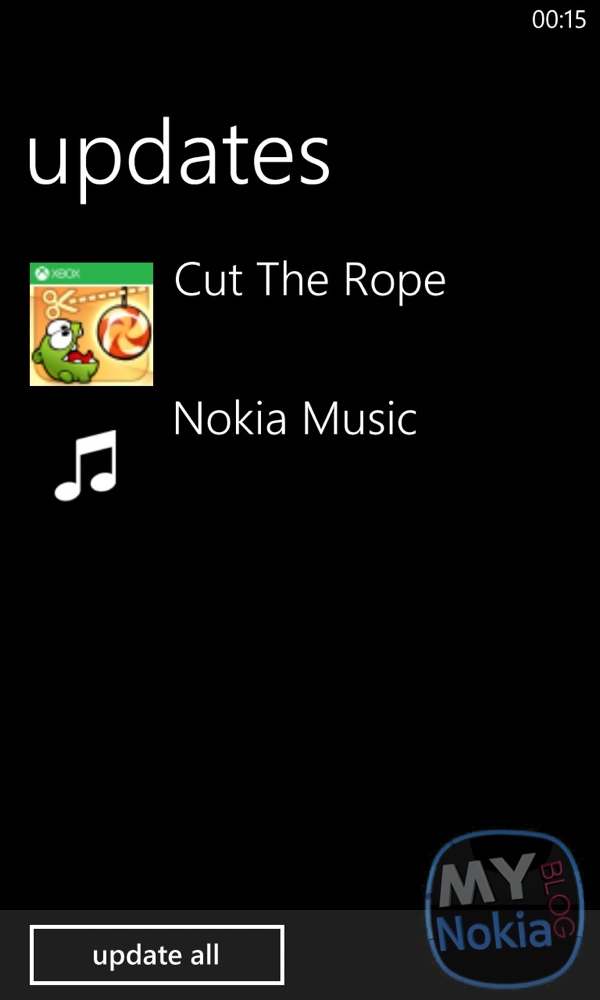
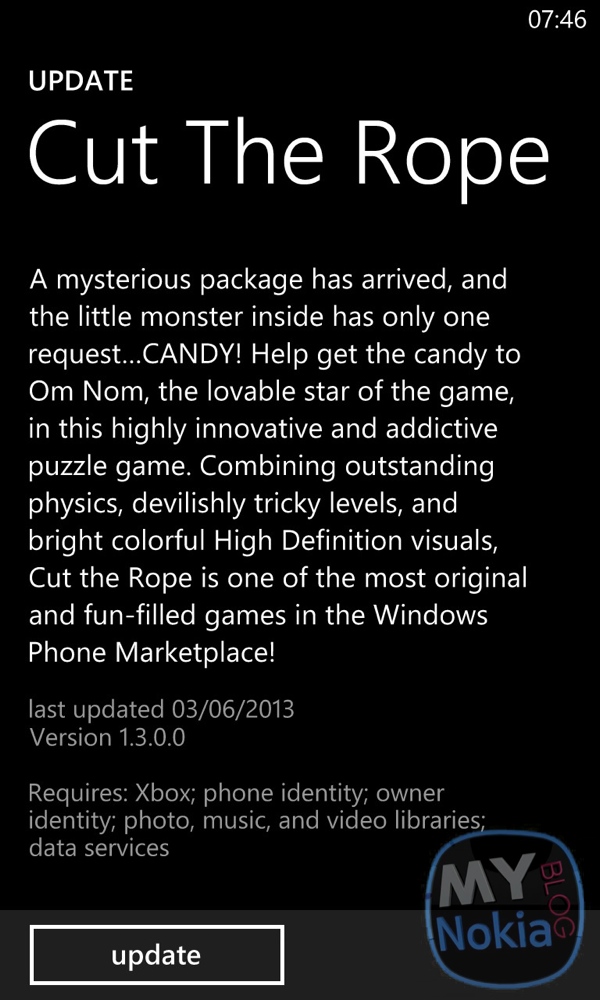
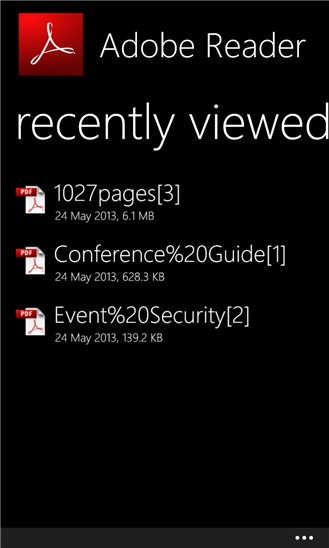

No comments:
Post a Comment