My Nokia Blog |
- Video: Nokia Beamer demo on Lumia 1520, triple column on Nokia Lumia 925
- LeakyLeak: “Nokia Illusionist may have stylus support.”
- Apple steals video from filmmaker, Nokia gifts them a Lumia 1020 encouraging them to ‘stay original’
- Nokia Lytro Style ‘Refocus’ official site pops up – focus AFTER the picture is taken
- Video: Nokia Asha 500, 502, 503 – Nokia Design Team
- Video promo: Nokia Lumia 1520 – What’s your story?
- Nokia Lumia 1320: Hands On Video
- Ultimate Asha Comparison: 503 Vs. 502 Vs. 501 Vs. 500
- Nokia Pro Cam update: Magically turns it into Nokia Camera!
- Nokia Asha 500 Hands on Video & Gallery
| Video: Nokia Beamer demo on Lumia 1520, triple column on Nokia Lumia 925 Posted: 22 Oct 2013 02:07 PM PDT
For those interested in what the Nokia lumia 925 might look like with triple columns, there it is. Well kinda. You could just as easily pop a screenshot in to any lumia. Speaking of which is kinda what this next awesome app does. Nokia Beamer, like PhotoBeamer, shows an image from your Lumia to another device. Unlike PhotoBeamer, Nokia Beamer isn’t just about photos. You can share anything on your screen and mirror it to another device. My mum will like this when I can give her some tips and tricks with her 920. Since it’s just snapshots (is it? from the comments some suggest its proper mirroring as long as the network isn’t bad) as opposed to a live video like feed, this should work ok over a mobile network connection and not use up relatively that much data. There’s some network congestion in the video so you can imagine how much better it would look if two people in different parts of the world were over WiFi. Uses? Many.
Next, let’s have some wireless mirroring (30fps) to our tablets (which can then hookup to a TV? or perhaps directly to a TV).
Source: WPC |
| LeakyLeak: “Nokia Illusionist may have stylus support.” Posted: 22 Oct 2013 01:31 PM PDT
Not quite sure if this is a new device codename but @evleaks notes that the Nokia Illusionist may have stylus support. Another big screen phone? Tablet? Or an app? Stylus seems to be coming back a little thanks to the note. I must admit, sometimes I use a stylus on the iPad to jot notes (though it’s never quite the same experience as paper)
|
| Apple steals video from filmmaker, Nokia gifts them a Lumia 1020 encouraging them to ‘stay original’ Posted: 22 Oct 2013 12:09 PM PDT
Remember that picture with those different sized cases? Inside one seems to be a Nokia Lumia 1020 which was sent to Casey Neistat. He recorded a video with his iPhone which Apple used, but removed his name without permission. Apple was busted on NYTimes for this. Nokia, as a kind gesture (and good social media move) gave him a Nokia Lumia 1020. Well if it’s worth taking a video, why not with a 1020?
Apple is famously quoted for “Good artists copy, Great artists steal” originally by Picasso but more famously associated with Steve Jobs. Steve hated Android for copying Android and wanted to annihilate it, but iOS has so much copied from everywhere too. It’s a cycle of life where one inspires another (Sammy is the best at getting inspiration from others). Nokia’s had a lot of inspiration at Apple too (though we won’t go there). Cheers Alvester for the tip! |
| Nokia Lytro Style ‘Refocus’ official site pops up – focus AFTER the picture is taken Posted: 22 Oct 2013 11:47 AM PDT
I think I missed the announcement about this but there’s a site on one of Nokia’s page about Refocusing a picture. You click where you want and it focuses at that point AFTER the photo is taken. Notice the buttery bokeh that’s at your command. This is apparently coming in the Nokia Black update. It’s a bit like the app, refocus, where it captures several photos at once in various depths and lets you choose where the focus point will be. It’s not the most accurate though in picking out the focus point (sometimes it feels like it’s just cycling through) but this one works really well. I’m not sure if this is part of Nokia’s investments in that imaging company, Pelican imaging? (Nokia’s ideas are said to be waiting for hardware to catch up) A quick search shows this reported. A facebook plugin is said to be available that will allow you to change the focus points of pictures you or other people put up taken with a Lumia (either 1520/1020. Not sure about others).
Oh there’s a hands on video at TheVerge. That’s interesting to see – colour pop when tapping. You know what could help as well in getting a great focus range? EDOF! hahahahaha. Yeah, no macro but everything is in focus (no blur) haha.(BTW Nokia, no. No to EDOF) |
| Video: Nokia Asha 500, 502, 503 – Nokia Design Team Posted: 22 Oct 2013 10:10 AM PDT
Peter Griffith, Head of Mobile Phones Design, talks about the design story behind the new members of the Asha family. Also, his voice - is Peter the one who did the voice over of the Nokia promos we’ve loved (the narrated ones?). It’s real nice to see other members of the design team.
|
| Video promo: Nokia Lumia 1520 – What’s your story? Posted: 22 Oct 2013 10:09 AM PDT
Man, I did not think I’d be craving the Nokia Lumia 1520 this much but I want it bad! Come to me, Nokia phablet! :p
|
| Nokia Lumia 1320: Hands On Video Posted: 22 Oct 2013 08:10 AM PDT
http://www.youtube.com/edit?video_id=VlW9KKFrbVc&video_referrer=watch&ns=1 it turns out I forgot to get some decent pictures of the 1320, and unfortunately everyone has put theirs away at the moment, so the video will have to suffice. It is however a blown up 625. |
| Ultimate Asha Comparison: 503 Vs. 502 Vs. 501 Vs. 500 Posted: 22 Oct 2013 07:55 AM PDT |
| Nokia Pro Cam update: Magically turns it into Nokia Camera! Posted: 22 Oct 2013 07:21 AM PDT Dear MNB Readers! After running the Lumia System Updater app, I came across an update for Nokia Pro Cam! To my surprise, updating the app took me to none other than the new camera app, Nokia Camera!!!! Most users have been wondering what would Nokia Camera bring over Nokia Pro Cam and I am pleased to confirm that is does indeed combine Nokia Pro Cam and Nokia Smart Cam into one application!!! But wait…..there’s more! There appears to be features that will only be available to devices running Nokia’s newly announced Lumia Black update and until our devices are updated to Lumia Black, we will have limited functions with Nokia Camera. Well, what do we get? There is a new user interface in addition to the Nokia Pro Cam interface. I have captured some screenshots below that demonstrate the installation and the slightly updated Nokia Camera Tutorial. On to the new UI: 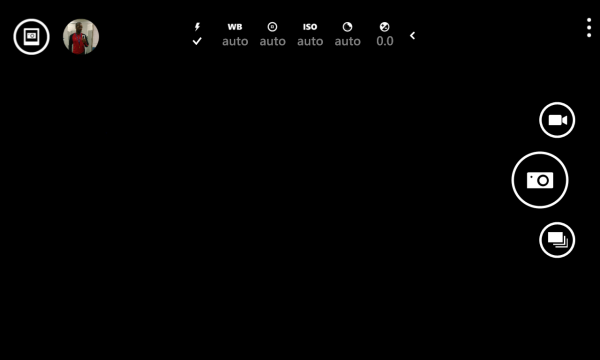 After clicking the “>” arrow while in automatic mode (see previous pictures) it will give you the manual controls that we are used to from Nokia Pro Cam. To the right you will find an updated mode carousel that now has 3 icons, Camera, Video and Smart. The great thing about the new carousel is that it scrolls indefinitely or rather, it no longer stops at the top or bottom. You can scroll past Smart and end back up at video by swiping in the same direction. I would sometimes forget which direction to scroll in Nokia Pro Cam and now you can scroll in any direction to access the controls that you want. Great job Nokia, fine attention to detail.
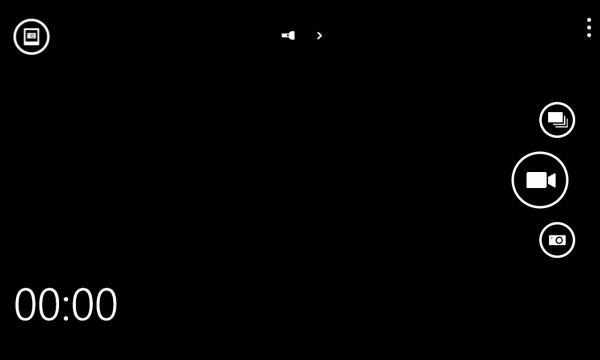 In Video mode’s new automatic mode, all you have is a LED flashlight toggle and it visibly displays if the LED is on or off: LED OFF As with Camera mode, you can press the “>” arrow to go the Manual Mode in Video.
Scrolling to Smart will take you into the newly integrated Nokia Smart Cam UI and functions.
Using Smart in Nokia Camera behaves the same as it did in Nokia Smart Camera. In my short usage, it appears that no functionality was lost in the integration. I still get options to Remove Moving Objects, Change Faces, Best Shot, Action Shot and Motion Focus. This integration is very important as reviewers and customers often placed negative criticism on the Nokia Lumia 1020 for lacking a “Burst Shot Mode” even though Nokia Smart Cam already existed and may have been preinstalled on their phone. With Nokia Camera, users will not have to download a second app that they may or may not know about. Nokia Camera can be assigned to open with the camera button just as Nokia Pro Cam and Nokia Smart Cam can and this completely eliminates the lack of an included Burst Mode in my humble opinion.
I haven’t used Nokia Camera to test out all of the features or to see any performance improvements but it does appear that the app launches faster and takes pictures faster than Nokia Pro Cam did. I also noticed picture preview was disabled by default but you can enable it if you like in the settings. Also, my Nokia Pro Cam tile on my homescreen didn’t change to show Nokia Camera but when I clicked it, it opened Nokia Camera instead of Pro Cam. A quick un-pin from start and then pinning Nokia Camera to Start fixed that. I will test further and updated the article as necessary if anything new is discovered beyond what is covered already.
Have you updated to Nokia Pro Cam yet? If so, how do you like Nokia Camera? If you haven’t updated Nokia Pro Cam yet, please use the download link below that will take you directly to the Nokia Camera download page in the Windows Phone Store. Nokia Camera: Download
As always, thank you for choosing MyNokiaBlog! Deaconclgi
|
| Nokia Asha 500 Hands on Video & Gallery Posted: 22 Oct 2013 05:07 AM PDT And finally for the Asha range, the Asha 500; which has a 2Mp camera, with the same Asha touch software. |
| You are subscribed to email updates from My Nokia Blog To stop receiving these emails, you may unsubscribe now. | Email delivery powered by Google |
| Google Inc., 20 West Kinzie, Chicago IL USA 60610 | |

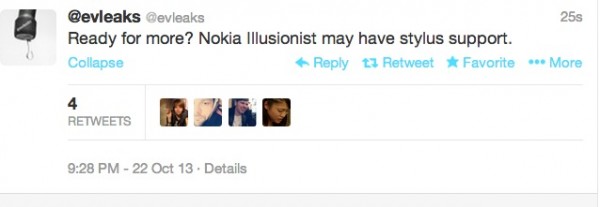
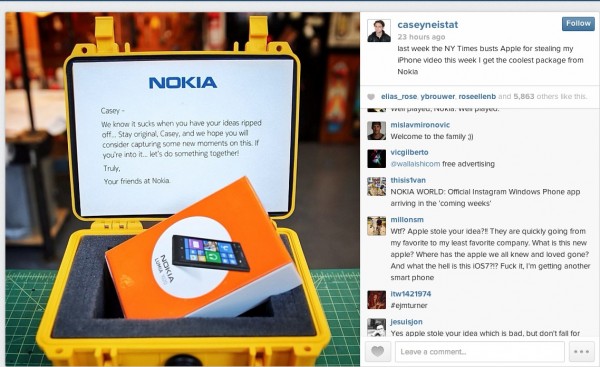

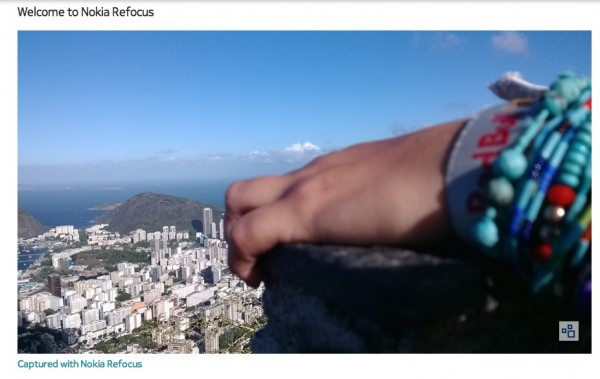





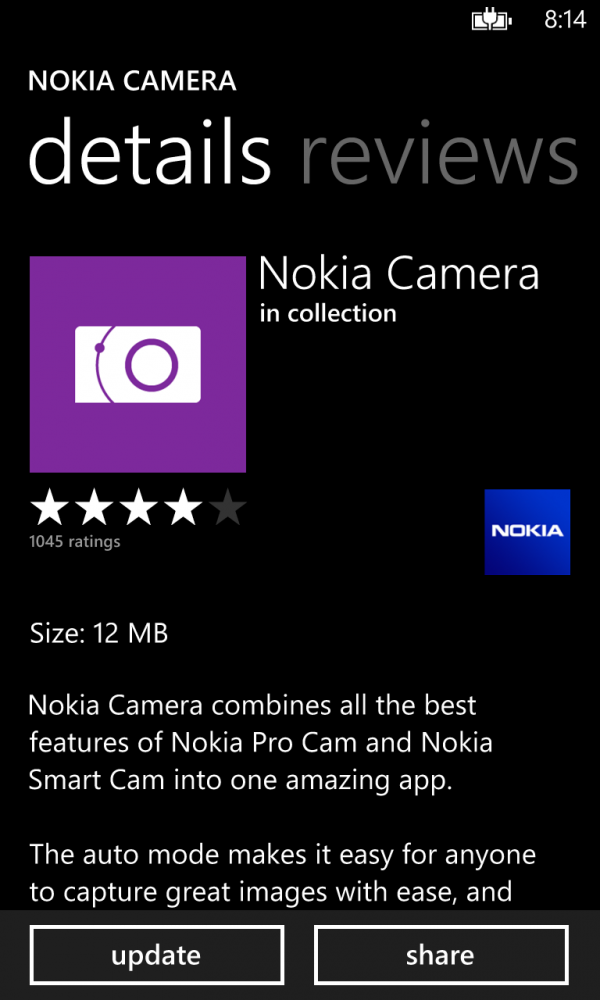
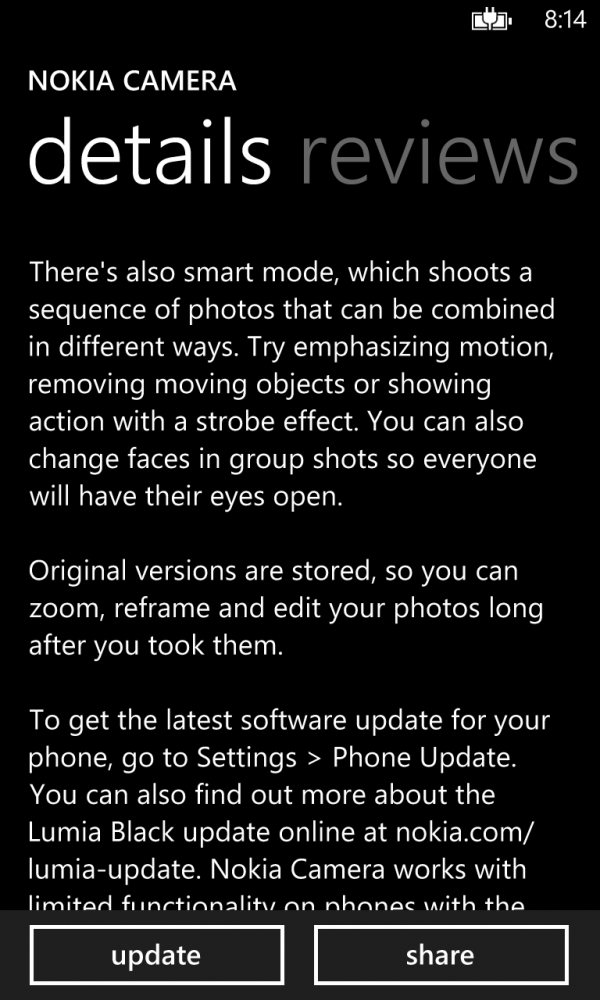
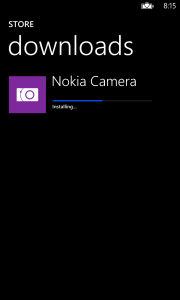
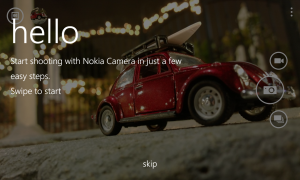






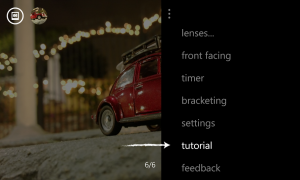
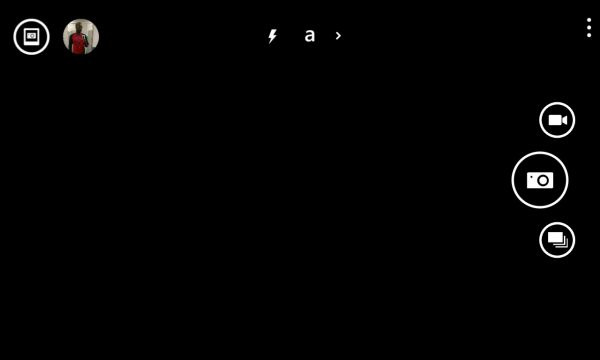
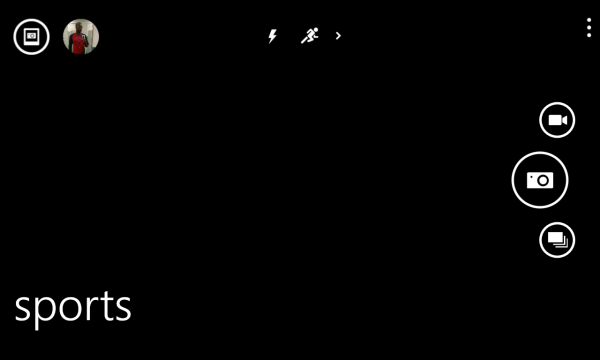
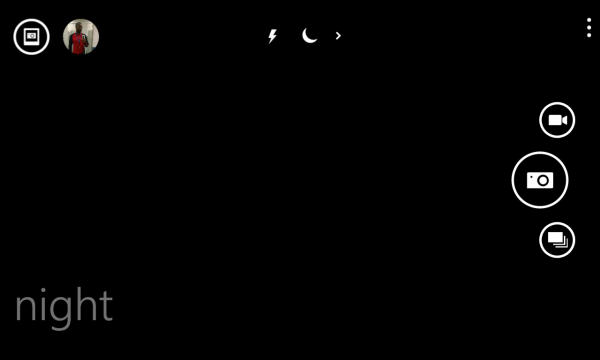
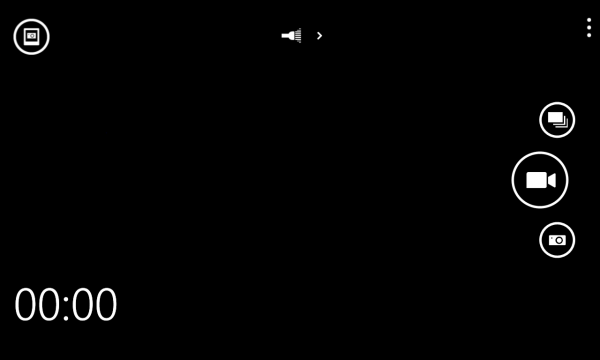
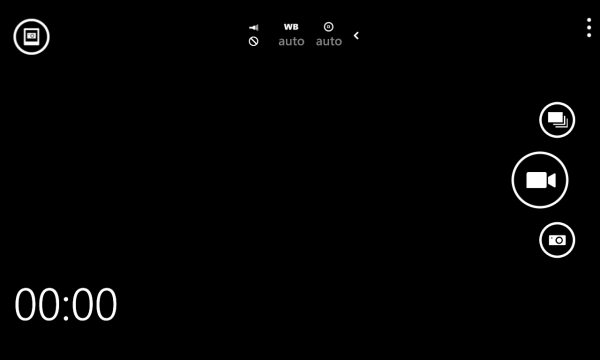
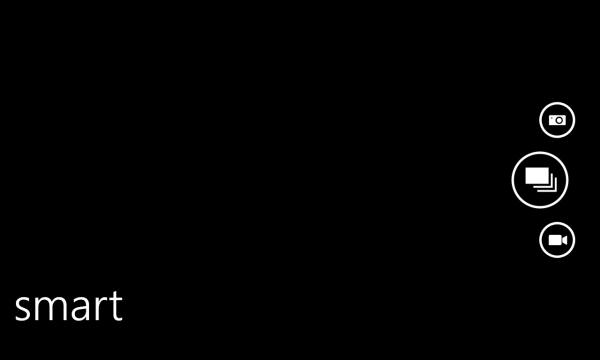
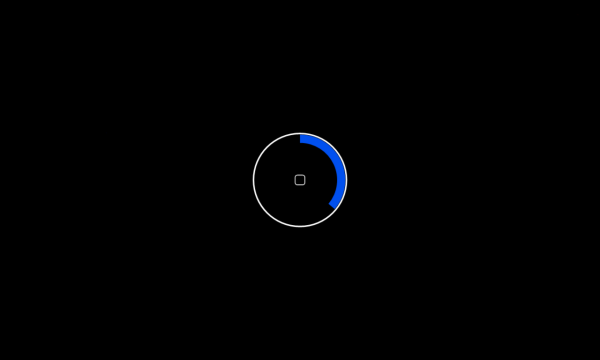
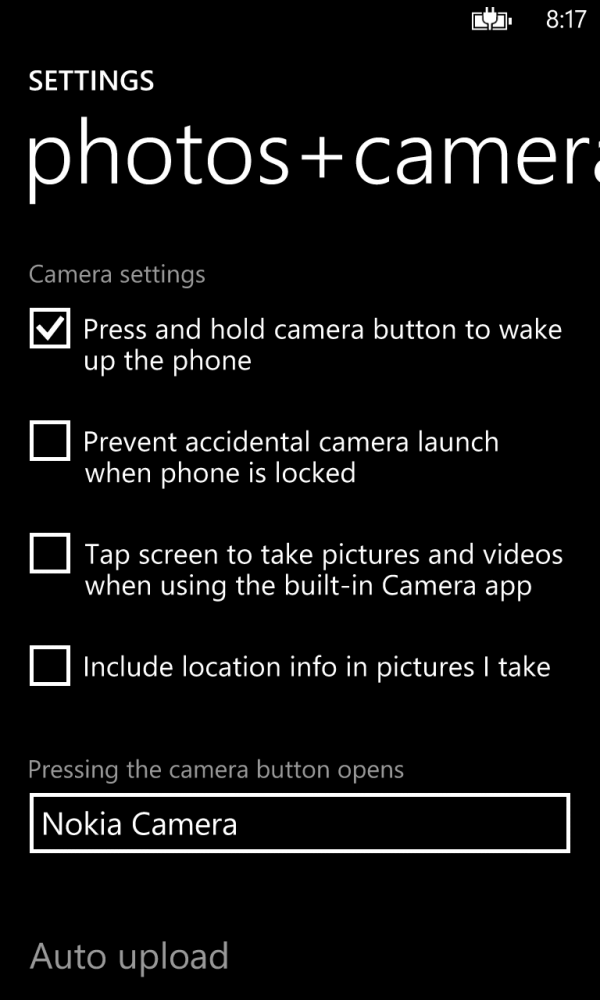


No comments:
Post a Comment