My Nokia Blog |
- Lumiappaday #208: Archer demoed on the Nokia Lumia 800
- Asha Touch receives its first* theme, days after announcement
- Video: Nokia 808 Tap Focus example
- Weekend Watch: MOOOAR Nokia 808 PureView Unboxings!
- Video Samples: Nokia 808 PureView vs Nokia N8 (and zoom tests)
- Video: Monetize your apps: In-App Purchasing Example Apps, demoed on Nokia E7
| Lumiappaday #208: Archer demoed on the Nokia Lumia 800 Posted: 10 Jun 2012 10:46 AM PDT
Bows are cool. People are loving bows this year. On that note, I came across this game called Archer. It’s a super simple bow and arrow game. Hold, aim and fire. Get as much points as you can in the alloted time, and if you score enough you get bonus time. BTW for anyone who actually reads this, I’m going to try to record some N9 games/apps this week. Any recommendations welcome. #208) Archer
Developer Blurb:
Rating:Design: 7 Usability: 8 Performance: 8 Price: 10 |
| Asha Touch receives its first* theme, days after announcement Posted: 10 Jun 2012 03:10 AM PDT
So NovaG, known for his great Symbian themes, has created a theme for the newly announced Asha Touch range. There aren’t as many customisable elements, compared to say MeeGo or Symbian, but it can still be done which is pretty neat. Also, take this into consideration when viewing the images. Some items will be stock, but that is due to elements not being themeable, not NovaG’s laziness. Take a look at the gallery below and let us know what you think.  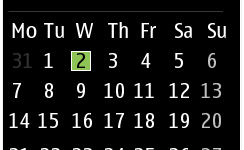 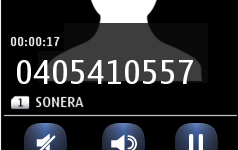  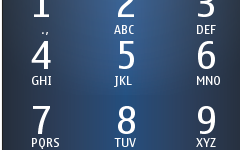 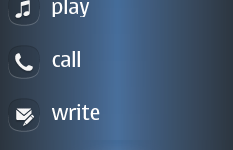 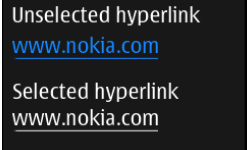 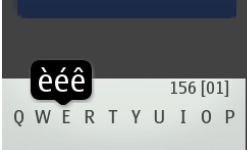  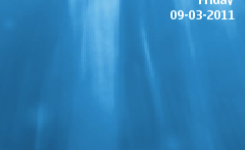 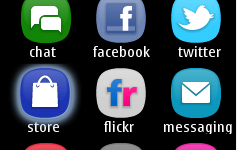 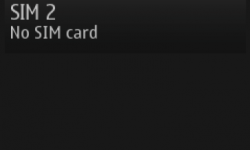  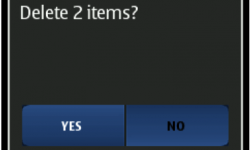 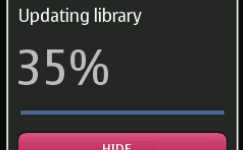 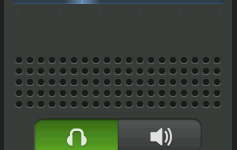 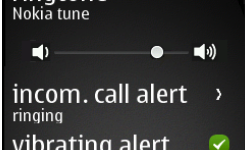  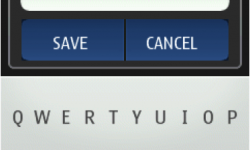 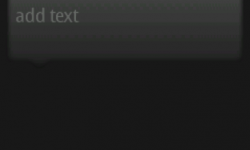  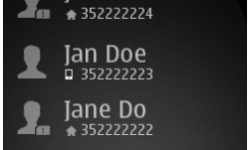 The theme will come to the Nokia Store and will be Free. *If one has been created prior, let me know. |
| Video: Nokia 808 Tap Focus example Posted: 10 Jun 2012 12:37 AM PDT On Symbian with the N8 we’ve had to rely on waiting for the continuous autofocus feature to arrive in either an app for firmware update. Continuous AF was great as you could automatically let the phone focus on far objects or close up objects, and with that close up objects of varying levels without ever having to do anything yourself. You know how much my 60D annoys me in that such an expensive camera would miss such a useful feature (which only now Canon is bringing to their newer camera line up). Choosing your own focus point is useful too. Another feature we wanted to see was tap to focus. This meant overriding CAF and setting the video focus where you want it. CAF and TF have their own uses. I love that both are included in the 808 and more so that you can switch to either mode DURING video recording. You don’t need to be stuck on CAF and then realise you actually need to tap focus and lock it at that focus but can’t – because you can do that on the 808. Anyway, here’s a video showing how that tap focus works. It would be nice to have the manual focus options, that way you can make some nice effects, e.g. ‘Pull Focus’ where you move focus from far/close objects as if you had the manual control of pulling the focus one way or another. You can sort of see that here but more the focus hunting. This is at least quicker to use than manual focus as you just pick WHERE you want to be in focus and not fiddling about with getting it to that focus level. by domphua |
| Weekend Watch: MOOOAR Nokia 808 PureView Unboxings! Posted: 10 Jun 2012 12:28 AM PDT So, we showed our unboxing the other day of the Nokia 808 PureView. Since then there have been many, many more ACTUAL owners who get to unbox and keep their 808 (I’m soo very jealous! Mine was returned several hours after that). Enjoy your 808 PureViews folks! Here are some new unboxing videos. by fonearena This one, unboxed by someone with very fancy fingernails. And they’ve got a UK charger with it. by suzko182 by lhikary |
| Video Samples: Nokia 808 PureView vs Nokia N8 (and zoom tests) Posted: 10 Jun 2012 12:18 AM PDT Here are some 720p samples comparing the 808 against the n8. Note, youtube degrades the quality for both. You can hear the sound is immediately better on the 808, and the N8 was no slouch. 808 N8 808 N8 Finally just the 808 itself, some zoom tests by PureViewClub
|
| Video: Monetize your apps: In-App Purchasing Example Apps, demoed on Nokia E7 Posted: 10 Jun 2012 12:11 AM PDT
In this video, Nokia’s developer channel shows some examples of in app purchasing. You can see that the payment is tied to the Nokia account and paying through the phone bill. Here the purchases allow for additional levels download or more items to be unlocked. As long as we need to keep entering the account password each time, that’s fine. I can imagine racking up a huge bill if that wasn’t the case (or if this ended up in a child’s hands).
|
| You are subscribed to email updates from My Nokia Blog To stop receiving these emails, you may unsubscribe now. | Email delivery powered by Google |
| Google Inc., 20 West Kinzie, Chicago IL USA 60610 | |


















No comments:
Post a Comment