My Nokia Blog |
- Lumiappaday #278: Pool Pro Online 3 demoed on the Nokia Lumia 900 #XboxLive
- Video: Nitdroid sees N9 running Jelly Bean before most Androids
- HowTo: Fix Mail For Exchange with Hotmail/Live/Outlook for N9
- Video: Nokia 808 PureView – Butterfly and Wasps
- Video: The Story of my Nokia Asha – Smriti in New Delhi
- Finnish guy throws Nokia over 100 metres at throwing competition.
- Samsung WP8 Devices Leaked; Any Threat to Nokia? + Message to SamDung From General the Destroyer
- Video: Firestarter – Amazon Cloud Reader support for the Nokia N9 and N950
| Lumiappaday #278: Pool Pro Online 3 demoed on the Nokia Lumia 900 #XboxLive Posted: 20 Aug 2012 12:45 PM PDT
#278) Pool Pro Online 3
Developer Blurb:
Rating:Design: 8 Usability: 8 Performance: 9 Price: 8 |
| Video: Nitdroid sees N9 running Jelly Bean before most Androids Posted: 20 Aug 2012 09:45 AM PDT Honestly, I’m not surprised. The Nitdroid Project managed to get ICS on to our N9s before lots of Android devices were updated or even released with that update, and now, it has happened again. Although no official release has been made, there is a video showing the N9 running the latest iteration of Android, Android 4.1 Jelly Bean. According to CJ over at Unleash the Phones, the N9 is running it while only roughly 10% of Android devices have it. Incredible! Enough from me, here’s the video: http://www.youtube.com/watch?v=M5GrRGM7xDg I haven’t had Nitdroid on my N9 for a while, due to memory restrictions, but this video shows it to be rather smooth, and from what I’ve seen on the forum, it has an extensive feature list now. Source: forum.nitdroid.com via Unleash The Phones |
| HowTo: Fix Mail For Exchange with Hotmail/Live/Outlook for N9 Posted: 20 Aug 2012 09:15 AM PDT Something that every N9 user that uses MFE with a Live/Hotmail/Outlook account has been affected by, is that the N9 no longer syncs correctly. This was caused by Microsoft updating some protocols or something technical like that, and Nokia not rectifying the situation. Here are two really quick fixes that have not only worked for me every time, but other people I’ve helped. First up, you’ll need to log into your email from the web (whether it is your phone or computer doesn’t matter). Once logged in, look at the address bar. There will be a six-character combination at the beginning, 3 letters, 3 numbers. For example, mine is snt002. The important part is the first three. Take note of that somewhere. Now, on your device, go to Accounts>MFE Account>Conn. Settings>Server Address. Here, type your 3 letter code followed by -m.hotmail.com. It should look similar to this: snt-m.hotmail.com Once you’re done that, try synching your account again. If that doesn’t work, don’t panic.There is still one more thing to try. Download an app called memailsettings. Once installed, select easy tweak mode, select your account, enable “Force EAS protocol version” and type 2.5 in the text box below. Try re-synching your MFE account, and it should synch. I’ve done this each time I’ve enabled MFE for a Live ID and it works each time. Comment below the results on your device, and if you have issues, hopefully myself, or others can help. Michael |
| Video: Nokia 808 PureView – Butterfly and Wasps Posted: 20 Aug 2012 08:45 AM PDT Here’s a couple of videos, one from our frequently showcased Topolino70 and the other from Kimmo Juoperi. They share another bug themed 808 video each, Tommi’s with butterflies and Kimmo’s with a Raspberry eating wasp. by topolino70 |
| Video: The Story of my Nokia Asha – Smriti in New Delhi Posted: 20 Aug 2012 08:31 AM PDT Nokia seems to have an endless supply of Asha stories. No wonder since these are growing to be really popular.
by nokia |
| Finnish guy throws Nokia over 100 metres at throwing competition. Posted: 20 Aug 2012 08:25 AM PDT
There are a couple of sources saying that a Finnish dude threw a Nokia phone either 100 feet or an even more impressive 100 metres. Either way that’s a pretty epic distance to throw a phone. I believe the world record for hammer throw is about 86 metres right?
Cheers Alan and Paaplo for the tip |
| Samsung WP8 Devices Leaked; Any Threat to Nokia? + Message to SamDung From General the Destroyer Posted: 20 Aug 2012 06:36 AM PDT With the upcoming launch of WP8 OEMs other than Nokia have renewed their interest in the platform, promising better more powerful devices. Earlier today Samsungs WP8 lineup was leaked showing off two devices, one obviously aimed at the high end and the other carrying some lighter specs.
It’s interesting to see the continued use of the current WP7.5 screen resolution on a 3rd gen WP device, especially when it costs 450 Euros. Speculation is that the GT-I8750 will carry a shape similar to the Galaxy S3, which honestly is nothing exciting. I really hope whatever Nokia has in store will blow this out of the water (shouldn’t be too difficult right?); currently I have my hopes set on the flagship (Phi) to be 4.7″-5.3″ (Phablet) with a minimum of 12-18MP camera that could support any form Pureview, with a 720P screen of course (with CBD and some sort of Oleophpbic coating for all those nasty fingerprints). Honestly if the above Samsung specs are all that WP8 would bring I wouldn’t even bother getting a new phone, the only feature that would make a difference is the expandable memory. Currently Dual core isn’t needed considering how smooth WP7.5 is; although HD screens are ultra tempting. On a side note here’s our favorite Nokia “Extremist” letting Sam”dung” know what’s up (Caution video is definitely NSFW)
Figured out what I was doing wrong; even after removing the background I was selecting the logo as a whole (Cntrl + A) rather than using the magic wand to select each letter, thanks guys |
| Video: Firestarter – Amazon Cloud Reader support for the Nokia N9 and N950 Posted: 20 Aug 2012 02:48 AM PDT This is a useful app, an Amazon Cloud reader for the Nokia N9.
by Mike Sheldon Michael: Update: Many of you are asking where to get the app. It is currently undergoing Nokia Store Q&A, so it should be available soon. I’ll do my best to try and post it on here as soon as it does. |
| You are subscribed to email updates from My Nokia Blog To stop receiving these emails, you may unsubscribe now. | Email delivery powered by Google |
| Google Inc., 20 West Kinzie, Chicago IL USA 60610 | |












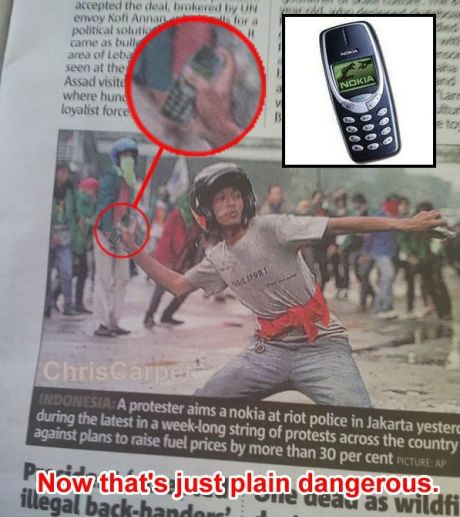
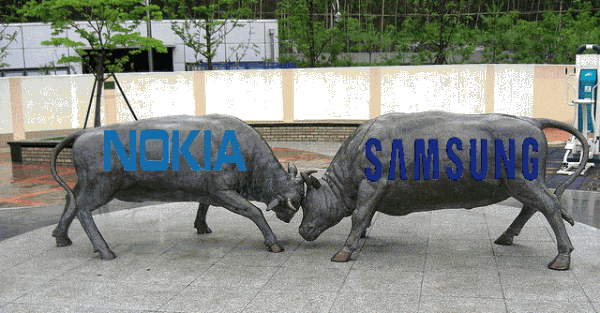


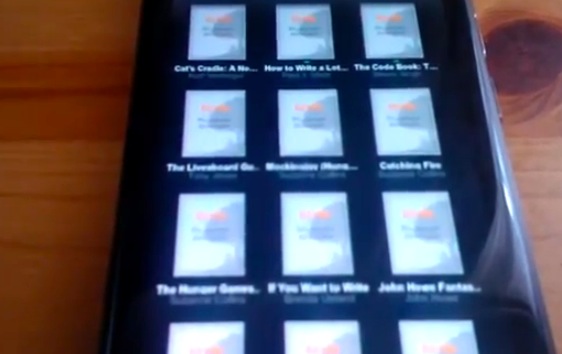

No comments:
Post a Comment