My Nokia Blog |
- Video: Boot time comparison: All generations of iPhone vs Nokia Lumia 800 (v 2.0)
- Video: Nokia Lumia 900 vs iPhone 5
- Reuters: Accenture buys Nokia Siemens IPTV assets
- Video: Nokia Appreciation Vlog #NameThatNokia
- Video: iPhone 5 vs. Nokia 808 PureView browser test
- Gizmodo: Could Nokia Win the Map Battle?
- Nokia: Super sensitive display does NOT have issue with unwanted battery drainage – 920 and 820 avoids accidental activation of display
- Do capacitive buttons work with super sensitive touch? Why yes.
- Molehill time: Nokia Lumia 920 – super sensitive screen pocket activation? What’s that proximity sensor over there doing?
| Video: Boot time comparison: All generations of iPhone vs Nokia Lumia 800 (v 2.0) Posted: 01 Oct 2012 05:36 PM PDT This is a video to show the boot time of the Nokia Lumia 800 against every version of iPhone (It’s hard to tell the difference between them). There isn’t much significance to starting up quickly (other than not having to wait long if you’re one to turn their phone off in fear that silent might not be enough). These are the kind of tests I’ve been doing for a long while since my ancient S60 phones, mainly as a mark of progress (especially between firmwares). I appreciate quick boot times on my devices, e.g. laptop, if it’s not already in some kind of hibernate mode.
by dnagraph |
| Video: Nokia Lumia 900 vs iPhone 5 Posted: 01 Oct 2012 05:16 PM PDT
Here’s a video comparing the Nokia Lumia 900 against the iPhone 5. User experience, whilst on different UI have similar performances. The efficient WP7.5 on single core being as nippy as the dual core A6 on the iPhone 5. Purple fringing is noted on the 900. I heard that was a similar purple flare issue with the iPhone 5? Battery life on the 900 is apparently better than the iPhone 5. Surprisingly the Nokia Lumia 900 holds quite well against the new iPhone 5. However, I’d recommend any potential buyer interested in the 900 to wait a little bit longer for the Nokia Lumia 920. If PhoneArena gives this sort of review right now for the 900, then they’re surely going to love the 920. The 900 is cheaper at 50USD on contract, vs 200USD for the iPhone. This pricing may be closer to iPhone with iP5. by PhoneArena |
| Reuters: Accenture buys Nokia Siemens IPTV assets Posted: 01 Oct 2012 02:21 PM PDT
NSN are getting a little bit of cash from Accenture who are buying IPTV assets to launch video services companies at a low cost. 17 NSN employees would transfer over to Accenture. Another deal with Belgacom would mark the exit of Nokia Siemens from IPTV business. Belgacom is also expected to acquire certain IPTV assets and approximately 25 NSN employees. Source: Reuters Cheers Viipottaja for the tip! |
| Video: Nokia Appreciation Vlog #NameThatNokia Posted: 01 Oct 2012 09:59 AM PDT This is a video of a video blogger on YouTube giving some appreciation to her Nokia that she picked up whilst in Singapore for 5 months. She notes she’s currently an iPhone user but is not enticed by the new iPhone 5 and has been looking for the current best phone (ah, if only the 920 was available :p) Anyway, she tells a story of how she lost her phone and realised it had dropped 3 floors. She wasn’t optimistic, but lo and behold, her Nokia came out unscathed. She notes her friend had a similar phone which broke, but she explains that her friend is more likely some magical creature. by MeggSalad |
| Video: iPhone 5 vs. Nokia 808 PureView browser test Posted: 01 Oct 2012 09:46 AM PDT
Here’s a comparison of the browser action between the iPhone 5 and the Nokia 808 PureView. One of the tips Symbian pro users suggest is to turn flash and java off. This turns your browser from something rather annoying to one that is much more usable. by aiviou Thanks Vlado for the tip! |
| Gizmodo: Could Nokia Win the Map Battle? Posted: 01 Oct 2012 09:23 AM PDT This morning we read about Nokia’s deal with Oracle.
Gizmodo picked up on the significance of this deal, noting a possibility of Nokia winning the map battle.
Nokia is getting some great momentum with their maps. Whilst some were sceptical or dismissive by the statement of Nokia being the ‘Where’ company, with all these recent deals, it does not sound too far fetched at all. Cheers Nabkawe for the tip!
|
| Posted: 01 Oct 2012 09:13 AM PDT
Just to update you guys, we have a statement from Nokia regarding the supposed problem with the super sensitive display. As mentioned, it is a non issue that has blown up out of proportion again in some places.
Thanks John! |
| Do capacitive buttons work with super sensitive touch? Why yes. Posted: 01 Oct 2012 03:03 AM PDT Since we’re highlighting concerns about the Super Sensitive Screen, let’s talk about the capacitive buttons. Whilst the screen works perfectly with either skin or non skin items (glove, cloth, pen, key, banana etc) how on earth will capacitive buttons work? They’re going to be skin only right? How annoying would it be if you couldn’t touch the capacitive keys, how would you press the home button, go back, multitask or search? Well, there have been plenty of demoes on day 1 of launch, but it was subtle. Above you can see a fork, not only using the screen but touching the capacitive keys. Notice how the screenshot is the multitask view. |
| Posted: 01 Oct 2012 03:03 AM PDT
UPDATE: The latest issue seems to be something making a mountain out of a non-existent molehill. Sources:
Now this doesn’t drain battery because somehow this technology uses more battery. The issue is that if you some how press the lock or camera button in your pocket, because of the super sensitive screen, it would some how keep the screen active and drain the battery. At first, some users who were unaware of WP had a genuine concern with the phone screen activating itself in your pocket. N9 for example had a very intuitive double tap to wake up the screen. What if that was an issue here? Well you’ll need to press the lock screen button first and then swipe up. Now lock button first has become the next issue. 1) Firstly, you actually have to press (or even hold for camera) the buttons on the side. When in the pocket, that’s quite a difficult task to manage. I just tried with my Nokia Lumia 900, to press the buttons by pushing the side with buttons onto a table/hard surface. I tried it on a pillow for a soft surface. I tried it on my leg. On my arm. I tried slamming the side of it. Erm. No. I tried rolling it on my leg. No. The screen wasn’t activating at all. But still, what if some how I put my hand in my pocket, activated the phone screen and left it there for my pocket to keep the screen active till battery death? (Er why? Because these are potential issues, great to sort them out now rather than when the devices are out in public :p) 2) There’s something in the phone called a proximity sensor. It would be quite an oversight if this wasn’t implemented as an added piece of mind type of thing to prevent the screen from being usable when in your pocket (just like how it turns the screen off when you’re making a call). If it’s missing, this would be the simplest fix ever. Either way, sorry naysayers, this one is a non issue. Some people make it their job to delight in the misery of others, to the point that, because they dislike an OS, they will even attack hardware features which would other wise be praised should it be on their favoured OS. The next point some will make is that is it even useful? There’s already been conversations by some that being able to use something other than your finger might not even be useful at all! (I wouldn’t be surprised if they were once part of the camp hailing the resistive screen of the N97/N900). The Nokia Lumia 920 takes both skin touch, so feather light swipes, as well as touch from a pen, glove etc etc etc – but it’s not resistive. You don’t need to push down (anyway, the screen is gorilla glass, not plastic). In the freezing cold I don’t need to take my gloves off to answer that call or find my missed call. If I’m cooking and I’ve got wet hands or food on them, I can use the back of a wooden spoon to scroll up along the recipe app. If I somehow had long false fingernails, I can tap away with them. If I was Edward scissor hands, I could fashion you a tree in the face of Stephen Elop and then initiate a skype call with you using only my scissory hands. p.s. I’ve asked clarification from Nokia just for confirmation on this topic. I’ve seen comments saying proximity sensor fix is mentioned by Nokia but I have not seen this in videos. Cheers outdated os for the tip.
|
| You are subscribed to email updates from My Nokia Blog To stop receiving these emails, you may unsubscribe now. | Email delivery powered by Google |
| Google Inc., 20 West Kinzie, Chicago IL USA 60610 | |



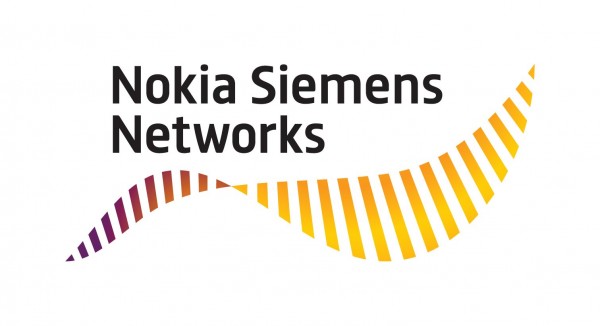

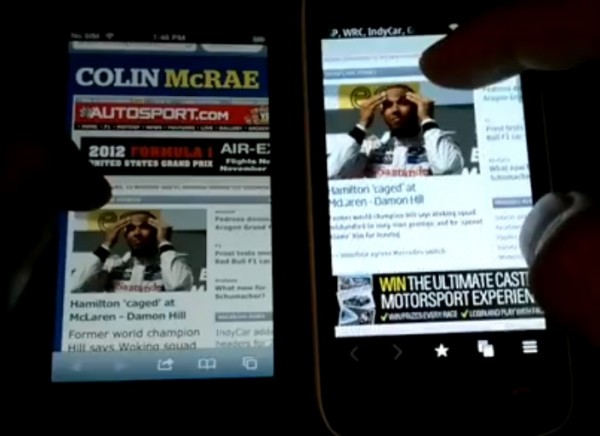
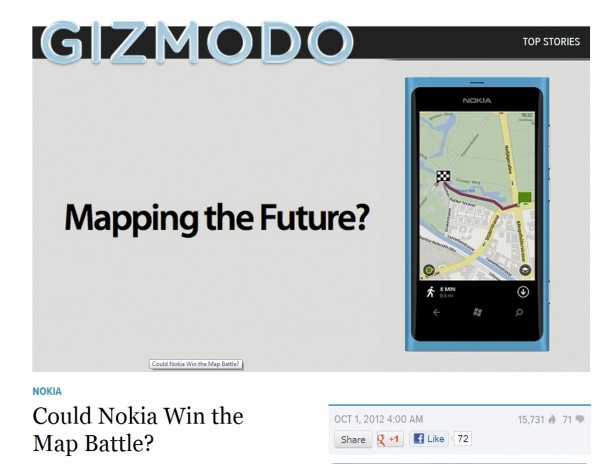
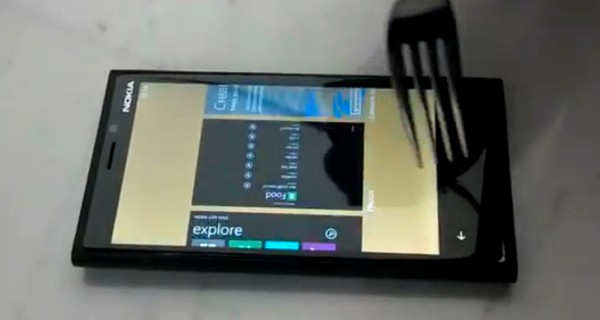

No comments:
Post a Comment